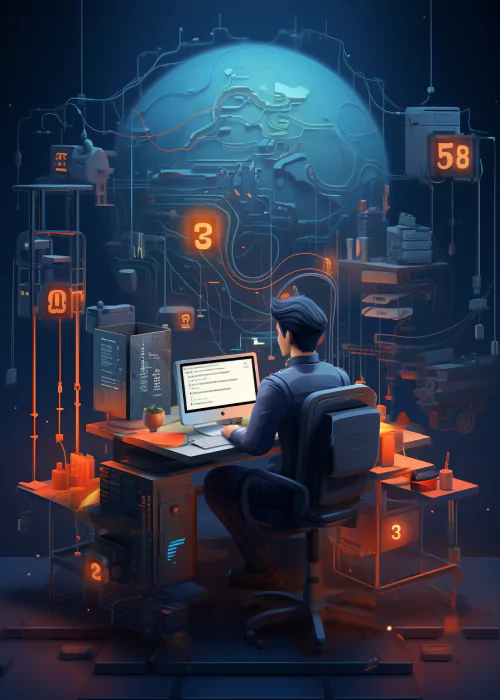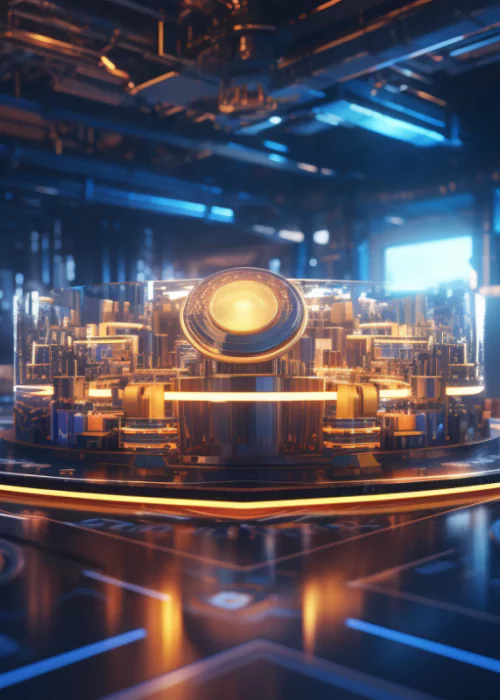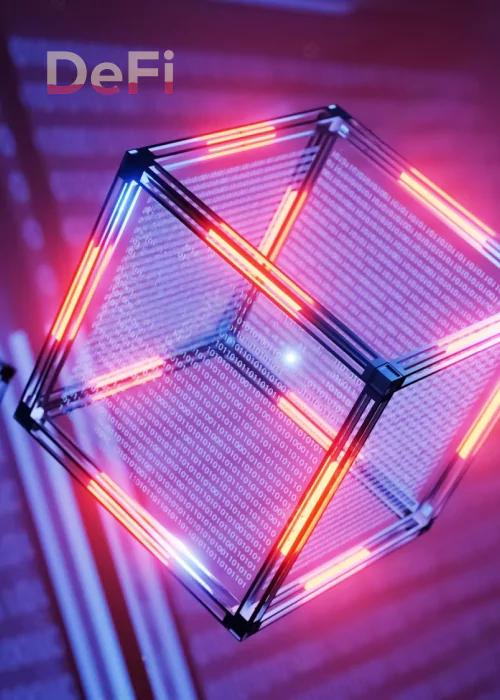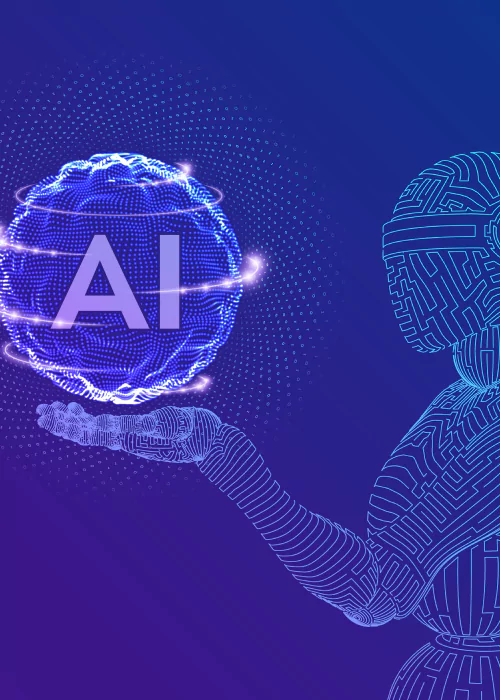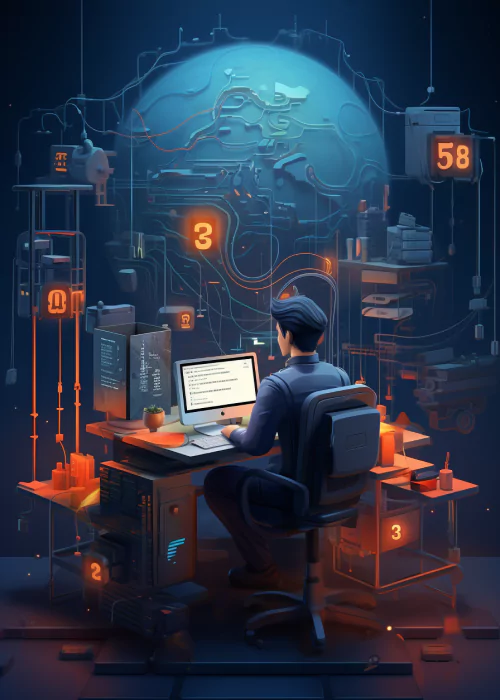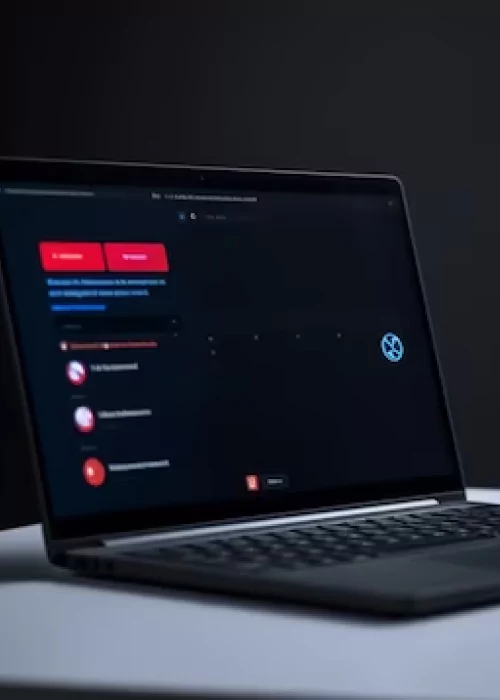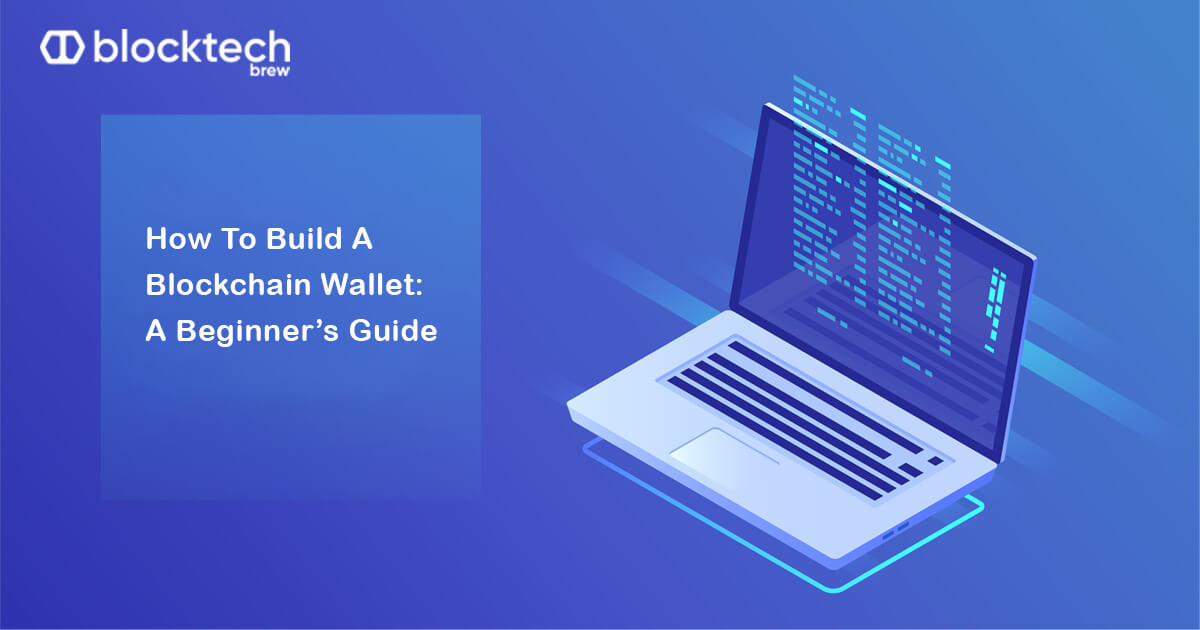The blockchain landscape is constantly evolving, and Sui has emerged as a promising player in this dynamic field. It offers a unique combination of simplicity, scalability, and speed. Whether you’re a crypto enthusiast, a developer, or simply curious about this cutting-edge technology, your journey into the Sui ecosystem begins with a crucial first step: creating an SUI wallet.
In this comprehensive guide, we’ll explore what a Sui wallet is, its key features, and the process of setting up your SUI wallet.
About Sui Blockchain
Sui is a layer-1 new-generation blockchain built on the MOVE programming language created by Facebook for Diem. It has a monolithic structure, which means that it handles all the operations on a single network. Sui offers optimized simple transactions with high scalability and speed. To do any kind of transactions on the Sui network, Sui-specific wallets are used.
Popular Sui Wallets:
- Sui Wallet: The official wallet developed by Mysten Labs, the company behind the Sui network.
- Suiet: A user-friendly wallet with a focus on simplicity.
This blog will walk you through creating one of these wallets, Sui Wallets, the official wallet used for the Sui blockchain ecosystem.
What is a Sui Wallet?
Sui wallet is a cryptocurrency wallet designed specifically for interacting with the Sui blockchain. It is used to store, manage, and trade Sui tokens and NFTs. Sui wallet can be integrated into various decentralized applications (dApps) to allow users access to the services and applications of the Sui network.
What does Sui Wallet include?
Sui wallet has three important types of information:
Public Key or Wallet Address
A wallet address is an alphanumeric sequence used by others to send cryptocurrencies to your Sui wallet. Just like human beings use addresses to send parcels, wallet addresses are used by people to send coins to each other.
Passphrase
The passphrase is a password or security key made of 12 English characters. Passphrase login is a must-step to recover your wallet operations.
Private Key
A private key is also an alphanumeric sequence used to connect to the account. It can be considered similar to a bank account’s PIN.
Features of Sui Wallet
The following are the features of the Sui wallet:
Supports Sui Ecosystem
Sui Wallet not only stores Sui tokens but also gets integrated into many dApps, allowing users to access their Sui assets services and do transactions from third-party applications easily and quickly.
Friendly User Interface
Sui Wallet’s user interface is made simple and easy to provide a smooth experience to users, especially the new ones.
Multiple Language Options
Sui Wallet provides multilingual options like English, Vietnamese, Chinese, Japanese, Korean, etc., to allow diverse audiences to leverage the wallet benefits easily and promote its wider adoption.
Key Code System
Sui wallet has private and public key options to control who accesses the wallet. This prevents the access of the wallet from any unauthorized user.
Multi-Currency Support
Just like languages, the Sui wallet also supports multiple cryptocurrencies, including Bitcoin, Ethereum, etc, to offer diversity to users. Moreover, it sends frequent updates to its user base about new and emerging crypto technologies.
Performance
Sui wallet allows fast transactions and is optimized for quick processing with low transaction fees. It can even handle large transactions without any performance degradations.
Customization
Various types of customizations are provided in the Sui wallet to let users personalize the interface in a way that suits them. Users can also configure alerts for transactions and account activities.
Backup and Recovery
Sui wallets are reliable as they offer multiple backup options to ensure the recovery of digital assets.
Customer Support
Sui offers 24/7 customer support through its wallet services. Also, they provide comprehensive guides and resources to assist users.
Advance Features
Sui wallet supports smart contracts and enables smart contract interaction directly from the wallets. Moreover, they offer options for staking supported cryptocurrencies to earn rewards.
How To Create a Sui Wallet?
1. Install the Sui Wallet Extension

- Access the Chrome Web Store: Open your Chrome browser and go to the Chrome Web Store.
- Search for Sui Wallet: Search for “Sui Wallet” in the search bar.
- Install the Extension: Click the “Add to Chrome” button to install the Sui Wallet extension.
2. Create a New SUI Wallet
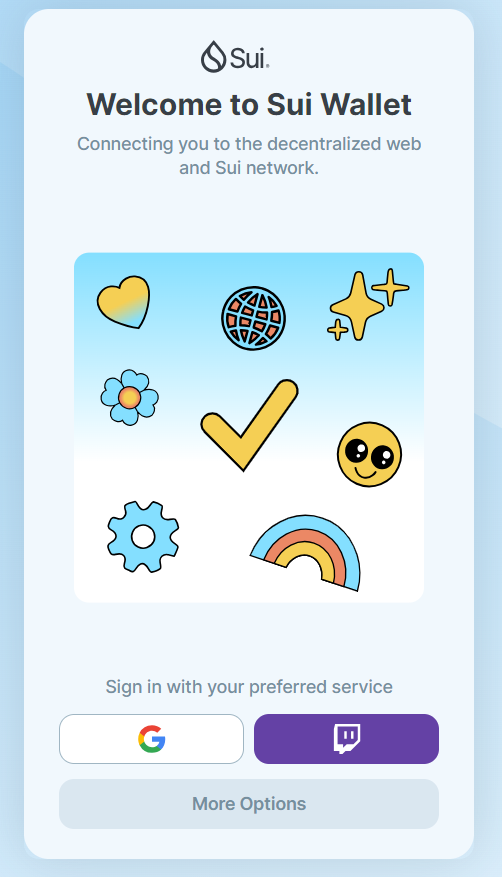
- Open the Extension: Click the Sui Wallet extension icon in your browser’s toolbar.
- Create a New Wallet: Select the option to create a new wallet.
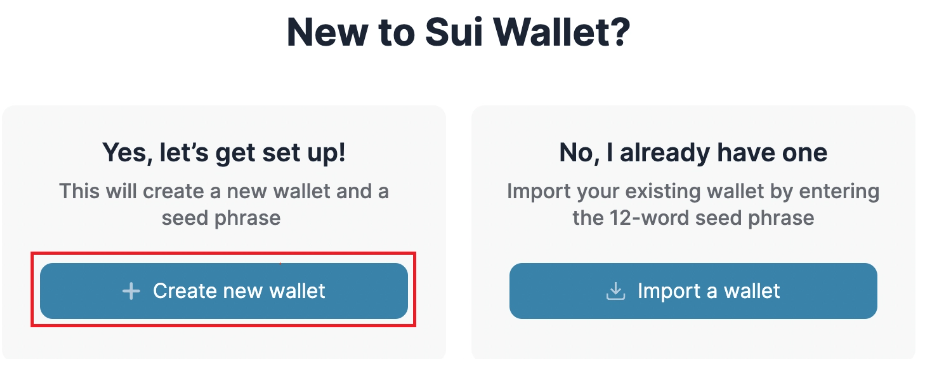
- Set a Passphrase: Create a strong passphrase for your wallet. This is different from your recovery phrase.
- Backup Recovery Phrase: You will be presented with a 12-word recovery phrase.
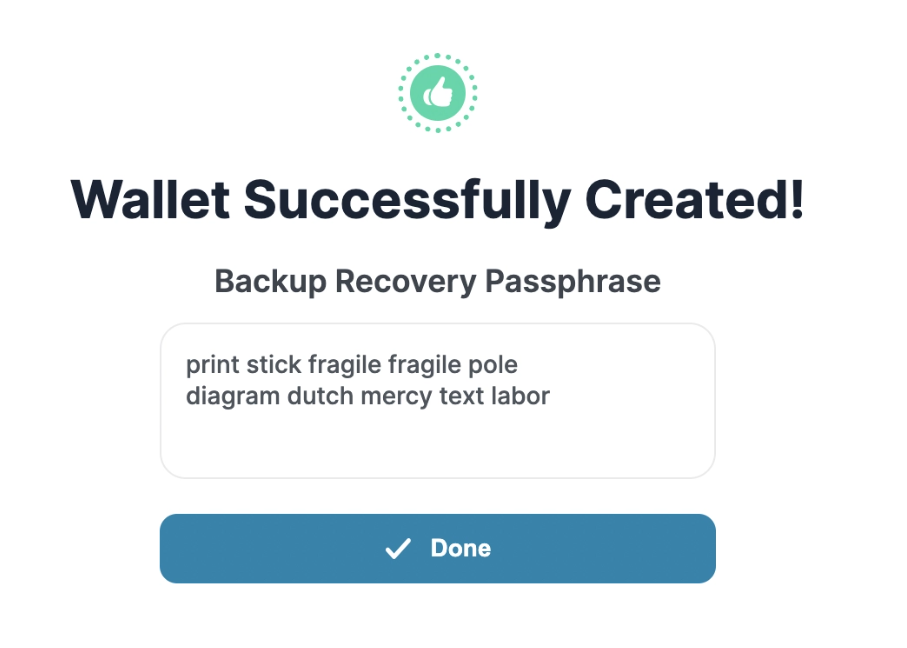
- Write it down and store it securely. This phrase is crucial for recovering your wallet if you lose access.
- Confirm Passphrase: Re-enter your passphrase to confirm.
- Agree to Terms: Accept the terms of service.
3. Secure Your Wallet
- Store Recovery Phrase Safely: Keep your recovery phrase in a secure location, away from digital devices.
- Enable Two-Factor Authentication (2FA): If available, enable 2FA for added security.

Important Considerations
- Security: Always prioritize the security of your wallet by using strong passwords, enabling two-factor authentication, and avoiding phishing scams.
- Backup: Regularly back up your wallet’s recovery phase to prevent loss of assets.
- Education: Understand the risks associated with cryptocurrency before investing.
Once your wallet is created, you can start exploring the Sui ecosystem, sending and receiving SUI tokens, and interacting with various dApps.
Best Practices For Wallet Security
Below given are some best practices to ensure your Sui wallet’s security:
- Never share your recovery phrase with anyone. This phrase is the key to your wallet. Anyone with access to it can control your funds.
- Use a strong and unique password. Easy passwords can easily be hacked by hit-and-trial methods, so please ensure that you keep unique passwords only that you don’t use anywhere else.
- Enable additional security features. Selecting two-factor or multi-factor authentication adds a layer of security to your wallet.
- Keep your wallet updated. This ensures you always have the latest security patches to protect your wallet.
- Be cautious of phishing: Only download wallet apps from official sources and be wary of links asking for your wallet information.
- Consider hardware wallets. For large holdings, hardware wallets can be safer as they would keep all the private keys offline.
Integrate Sui Wallets in Your dApps
Blockchain technology is already developing at a fast rate, and staying ahead of the curve here is not just an advantage but a necessity. As Sui Wallet’s impeccable performance, speed, and scalability continue to gain popularity, it is the right time to integrate Sui Wallet into your decentralized applications for forward-thinking businesses. At Blocktech Brew, we’re here to guide you through this process, ensuring your project reaches the full potential of Sui’s innovative ecosystem.
Why Hire Sui Developers At BlockTech Brew?
- Customized Integration Solutions
- End-To-End Development
- Security Audits
- Performance Optimization
- Ongoing Support
Reach out to us via email: business@blocktechbrew.com and take the next step forward to blockchain technology!

I am the CEO and founder of Blocktech Brew, a team of blockchain and Web 3.0 experts who are helping businesses adopt, implement and integrate blockchain solutions to achieve business excellence. Having successfully delivered 1000+ projects to clients across 150+ countries, our team is dedicated to designing and developing smart solutions to scale your business growth. We are focused on harnessing the power of Web 3.0 technologies to offer world-class blockchain, NFT, Metaverse, Defi, and Crypto development services to businesses to help them achieve their goals.