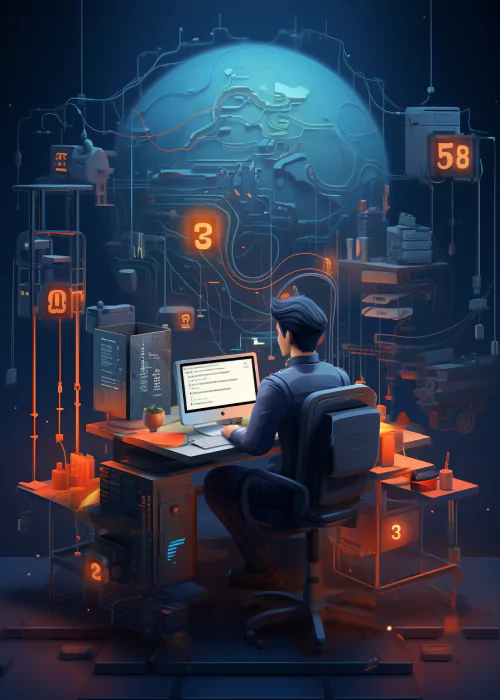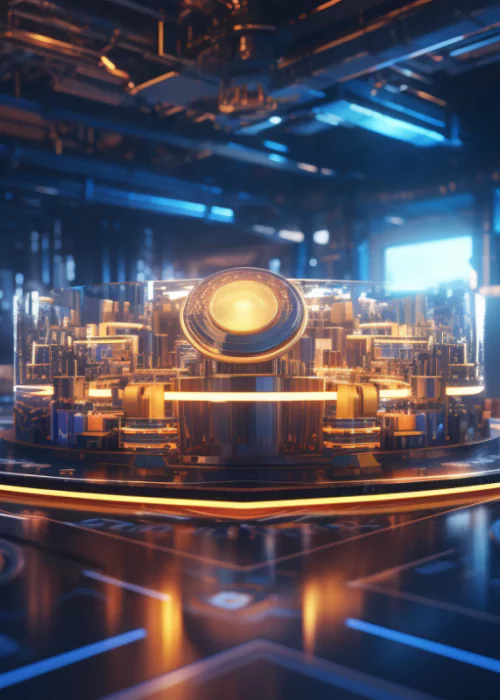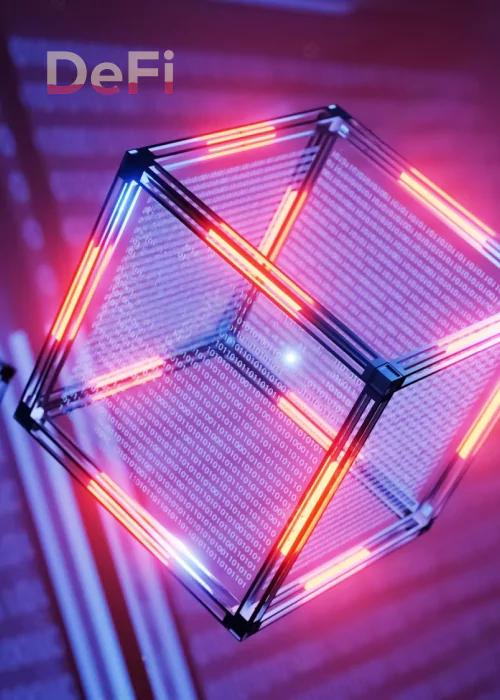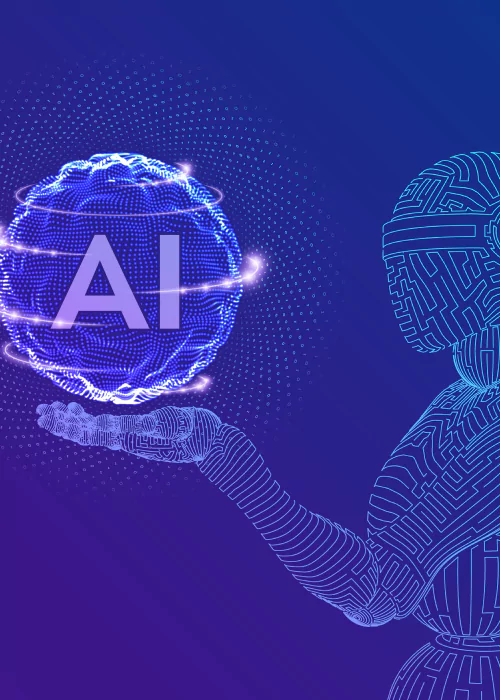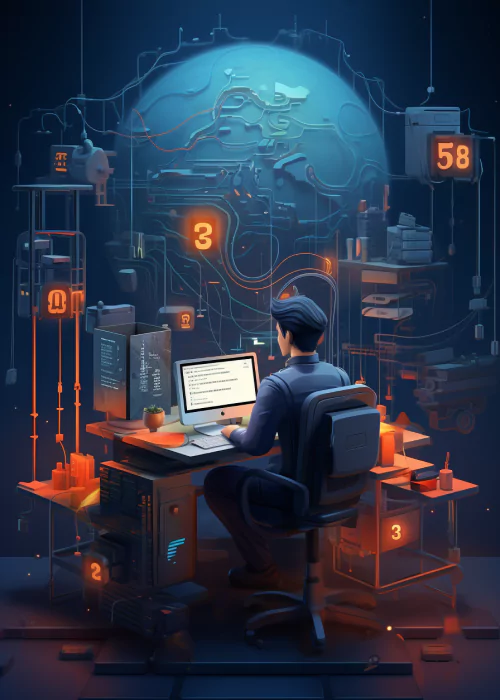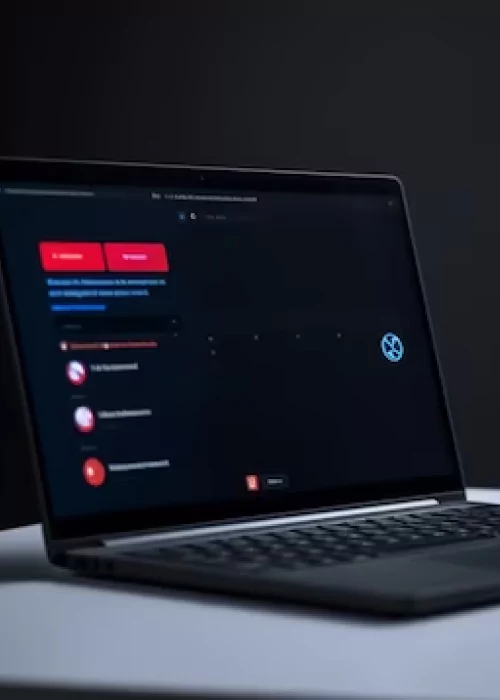Imagine building an AI chatbot like ChatGPT for your own website or business!
ChatGPT is a revolutionary bot powered by Artificial Intelligence. The amazing thing about ChatGPT is that you can have natural conversations with it.
This was not possible until now with other bots. Any bot which came before ChatGPT did not have the capability to initiate human-like natural conversations. They all seemed robotic and had a machine tone in their answers.
But ChatGPT has completely changed the game for AI bots. Credit to huge data training, it has the answers to all your queries. Its developers say that it’s still in the training phase. Imagine what it could do when fully trained and developed.
That is why when ChatGPT was launched, the world went gaga over it. Everyone was praising its efficiencies and capabilities. Some even claimed that it could take away the jobs of programmers, developers and writers due to its accuracy.
However, there is one setback with ChatGPT. As it is trained on a large database, sometimes it’s biased and inaccurate.
But if you train a smart bot like ChatGPT on specific data, it could unfurl magic. For example, if you train ChatGPT on your customer data, it will give amazing output. The finetuning of ChatGPT on your business specific customer data will reduce errors. Moreover, it will also increase the quality and accuracy of the answers.
Wondering how you can build an AI bot like ChatGPT?
Here is a step-by-step guide to building your own bot like ChatGPT.
How To Build A ChatGPT Like Chatbot For Your Website?
You can build a chatbot like ChatGPT with expertise in programming, language processing, machine learning and artificial intelligence.
The tutorial will furnish you with a step-by-step blueprint for building an AI chatbot using Python that can comprehend and reply to natural language input.
Working of_AI

Before we proceed, here are some essentials for constructing an AI like ChatGPT:
- Fundamental knowledge of Python programming
- Familiarity with machine learning and deep learning principles
- A grasp of natural language processing
Step 1 – Install Required Library
Before we start, you will need to install the following libraries.
- TensorFlow
- Keras
- Natural Language Toolkit (NLTK)
- Scikit-learn
- NumPy
- Pandas
After installing the libraries, run the below command on your computer:
pip install tensorflow keras nltk scikit-learn numpy pandas
Step 2- Gather Training Data
The next step is to gather data to train your AI bot. You can use any data such as social media conversations, customer chat logs, feedback and more.
The data set you choose will be used to train the machine learning program. Therefore, the bot will give output according to the data fed.
Step 3- Preprocess The Data
After obtaining your data, the subsequent step is to preprocess it to make it appropriate for machine learning purposes. This involves purifying the data, tokenizing it, and transforming it into a format that our machine learning model can interpret.
The following are the procedures for preprocessing your data:
- Import the data into a Pandas dataframe
- Purify the text data by eliminating undesired characters, symbols, or punctuations
- Tokenize the text data into individual words or phrases
- Transform the text data into a numerical format that can be utilized for machine learning
- To execute text preprocessing, NLTK can be utilized. Below is a sample code for text preprocessing:
After installing the libraries, run the below command on your computer:
pip install tensorflow keras nltk scikit-learn numpy pandas
import nltk from nltk.tokenizeimport word_tokenize # Load data into a Pandas dataframe data = pd.read_csv ('path/to/data.csv') # Clean data by removing unwanted characters, symbols, and punctuation marks data['text'] = data['text'].str.replace('[^a-zA-Z0-9\s]', '') # Tokenize text data into individual words data['text'] = data['text'].apply (lambda x: word_tokenize(x)) # Convert text data into a numerical format using one-hot encoding from keras.preprocessing.textimport Tokenizer from keras.utilsimport to_categorical tokenizer = Tokenizer() tokenizer.fit_on_texts(data['text']) # Convert text data into sequences of integers sequences = tokenizer.texts_to_sequences(data['text']) # Convert sequences into a matrix of one-hot vectors one_hot_matrix = to_categorical(sequences) Step 4 – Build The Model
After you have preprocessed your data, you can start building your model. Here we will be using Seq2Seq model which is a deep learning model.
Have a look at the sample code to build Seq2Seq model in Keras:
fromkeras.layersimport Input, LSTM, Dense fromkeras.modelsimport Model # Define the model architecture encoder_inputs = Input(shape=(None, input_dim)) encoder = LSTM(hidden_dim, dropout=0.2, return_state=True) encoder_outputs, state_h, state_c = encoder(encoder_inputs) decoder_inputs = Input(shape=(None, output_dim)) decoder = LSTM(hidden_dim, dropout=0.2, return_sequences=True, return_state=True) decoder_outputs, _, _ = decoder(decoder_inputs, initial_state=[state_h, state_c]) dense = Dense(output_dim, activation='softmax') output = dense(decoder_outputs) model = Model([encoder_inputs, decoder_inputs], output) #Compile the model model.compile(optimizer='rmsprop', loss='categorical_crossentropy', metrics=['accuracy'])
Step 5- Train the model
After you have built the model, now you can use the preprocessed data to tarin your model or bot.
Yu can use the fit method in Keras for bot training. To help you out, here is a sample code to use to train your bot.
# Train the modelmodel.fit([encoder_input_data, decoder_input_data], decoder_target_data, batch_size=batch_size, epochs=epochs, validation_split=0.2)
Step 6 – Test the Model
It is very important to test your model or bot before launching it. Testing your model will help you identify the errors and find ways to resolve it.
Feed some input or queries into your model and see how it responds.
You can use the below sample code to test your AI model.
# Define the encoder model to get the initial statesencoder_model = Model(encoder_inputs, [state_h, state_c]) # Define the decoder model to get the output sequence decoder_state_input_h = Input(shape=(hidden_dim,)) decoder_state_input_c = Input(shape=(hidden_dim,)) decoder_states_inputs = [decoder_state_input_h, decoder_state_input_c] decoder_outputs, state_h, state_c = decoder(decoder_inputs, initial_state=decoder_states_inputs) decoder_states = [state_h, state_c] decoder_outputs = dense(decoder_outputs) decoder_model = Model([decoder_inputs] + decoder_states_inputs, [decoder_outputs] + decoder_states) # Generate a response for a given input sequence def generate_response(input_sequence): input_sequence = input_sequence.reshape(1, input_sequence.shape[0], input_sequence.shape[1]) initial_states = encoder_model.predict(input_sequence) target_sequence = np.zeros((1, 1, output_dim)) target_sequence[0, 0, target_token_index['']] = 1 stop_condition = False decoded_sequence = while not stop_condition: output_tokens, h, c = decoder_model.predict([target_sequence] + initial_states) sampled_token_index = np.argmax(output_tokens[0, -1, :]) sampled_token = reverse_target_token_index[sampled_token_index] decoded_sequence += ' ' + sampled_token if (sampled_token == '' or len(decoded_sequence) > max_decoder_seq_length): stop_condition = True target_sequence = np.zeros((1, 1, output_dim)) target_sequence[0, 0, sampled_token_index] = 1 initial_states = [h, c] return decoded_sequence
Additional Tips To Enhance The Efficiency Of Your Chatbot
To further improve the performance and features of your chatbot solution, you can experiment with various approaches. Here are some suggestions:
- Use more training data: Incorporating more data into the training dataset can enhance the effectiveness of the chatbot. A sizable dataset with a substantial number of intents can result in a more potent chatbot solution.
- Apply diverse NLP techniques: You can integrate other NLP techniques into your chatbot solution, such as NER (Named Entity Recognition), to add more features. By having a NER model in conjunction with your chatbot, you can easily identify any entities that appeared in user chat messages and employ them for further conversations. You can also add a Sentiment Analysis model to identify different sentiment tones in user messages, which can lend additional depth to your chatbot.
- Experiment with different neural network architectures: You can explore alternative neural network architectures with varying hyperparameters.
- Include emojis: YIncorporating emojis into your models is another factor to consider while developing your chatbot.
Conclusion
To build a ChatGPT like chatbot, you need skilled developers who are experts in AI, ML, deep learning, coding, language processing, Python and more. Only experienced developers with certified experience in building AI chatbots can build robust and efficient virtual chatbots.
If you are looking to build your own chatbot like ChatGPT for your website, contact our experts.
We will help you build a secure and highly functional chatbot that imparts 100% accuracy and excellence. Our team has qualified and experienced developers with proficiency in Artificial intelligence, Machine Learning, Deep Learning and programming languages.
Get on the wave of AI bots with your own customized chatbot!

I am the CEO and founder of Blocktech Brew, a team of blockchain and Web 3.0 experts who are helping businesses adopt, implement and integrate blockchain solutions to achieve business excellence. Having successfully delivered 1000+ projects to clients across 150+ countries, our team is dedicated to designing and developing smart solutions to scale your business growth. We are focused on harnessing the power of Web 3.0 technologies to offer world-class blockchain, NFT, Metaverse, Defi, and Crypto development services to businesses to help them achieve their goals.